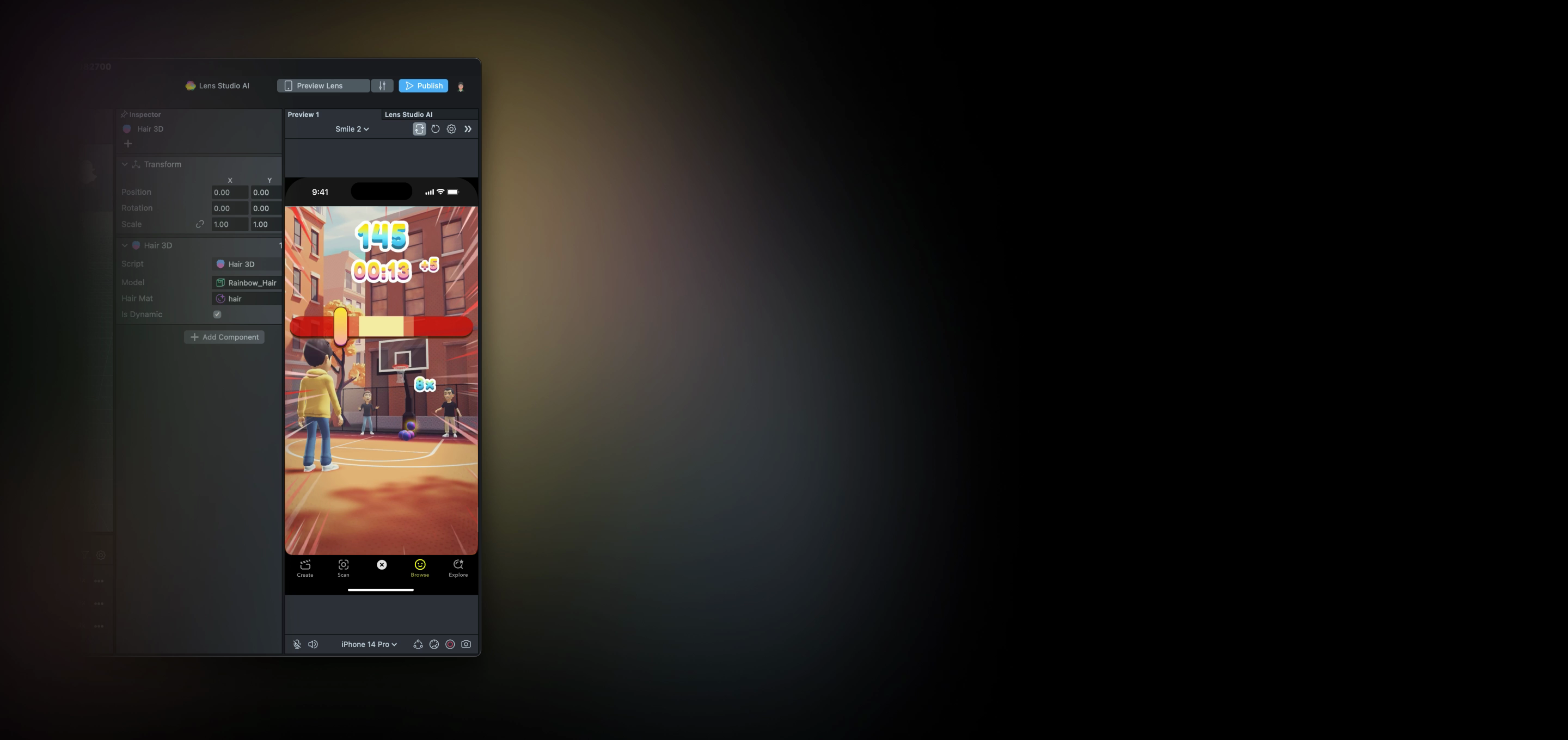

Lens Studio 5.18.1
Supported Platforms

For Spectacles
Get Version 5.15.4 to develop for Spectacles

Version Archive
With old Lens Studio versions
Version 5.18.1
Released February 26th, 2026
Release Notes
5.18.1 released 26 February 2026
Spectacles developers: Lens Studio 5.15 was the last anticipated Lens Studio update for Spectacles (2024) and should be used for all Spectacles updates until further notice. Please continue to check the Spectacles Reddit for any updates as we approach our 2026 hardware release.
BUGS FIXED
Fixed an issue where VFX did not initialize correctly when using Screen Transform with an Orthographic Camera.
Resolved an issue with the Navigation Cube's click interaction in the Scene Editor.
Eliminated a silent authorization loss that occurred hourly, which prevented extended access to gated features (e.g., GenAI, Asset Library).
5.18 released 11 February 2026
NEW
Character Skin Generator plugin enables the creation of Lenses powered by ML models that transform users into full-body digital characters with pixel-level accuracy.
Body Generator plugin updated to a new version, bringing higher quality textures and better image based generations!
Segmentation texture now supports TextureTrackingScope. This allows you to segment bodies or portrait hair from sources like dual camera or camera roll (media picker).
Keyboard input support has been added for testing in Lens Studio. The Bitmoji Player Package and Input Action component have been updated to utilize keyboard controls.
Bitmoji Game sample project demonstrates building a complete 3D platformer with Character Controller, featuring Bitmoji-themed level assets, keyboard testing support, and game mechanics including checkpoints, collectibles, hazards, portals, and leaderboard integration.
Scene Editor:
Orthographic View in Scene Editor: A view mode switch has been added under the navigation cube to toggle between perspective and orthographic views, making precise alignment and layout easier.
Frame tool has been added to the 3D Scene view. Press T to activate the Frame tool, which allows easy sizing and positioning of objects in 3D space.
Move Object to Camera: Move the selected object to the editor camera position using Shift+Cmd+F (Mac), Shift+Ctrl+F (Windows), or the object context menu in the Scene Hierarchy.
Double-Click to Zoom: Zoom to an object by double-clicking it in the Scene Hierarchy or pressing the F key.
Camera Kit SDK Lens templates have been added to showcase the SDK’s AR capabilities.
Asset Library: Sorting & Filtering
Module resolution now supports Json files, Index.json files and there’s support for @input Asset.JsonAsset types
New Package Export options to add a version range on export
New SafeSnapchatUser class and related APIs allow loading friend Bitmojis in any context, including Lenses with Leaderboards, Turn Based Component, Remote APIs, etc
Easy lens blocks:
Zoom - to scale picture with different speed and duration, have loop, zoom in and zoom out feature
Selfie widget - add small picture of you in different shapes to your games and interactive experiences
Parallax - add deepness for your photo and video
Color correction library as part of Adjust block
Face Parts block gives you the ability to add eyes or month on any position on screen or attach to your face!
IMPROVEMENTS
Selfie Attachments: You can now customize the look of your selfie attachments with “Styles”. Choose “Default” for a balanced result, “Cartoon” for a fun, stylized aesthetic, or “Realistic” for more lifelike, high-fidelity outputs.
AI Portraits Component: You can now replace the default transition with any transition from the Transitions Library and add multiple post effects. Check out this tutorial to learn how to combine AI Portraits with other effects and components.
Glam & Glitter: Valentine’s content pack as well as improved functionality for Makeup Stickers and Sparkles. Give your lens an extra pop with new sparkle presets, including hearts. Paint makeup directly on the face using stickers, which now support controls for color, opacity, mirroring, and erasing.
VFX high precision render targets: VFX now uses more efficient methods of storing particle data, resulting in better performance, higher accuracy with no drift, and more intuitive ways of creating custom attributes. World space systems can now simulate to several kilometers and beyond!
Added support for VFX Container Node items duplicate and copy & paste.
Introduced Maximize Panel, enabling any panel to be expanded to fill the workspace for easier inspection and editing
Custom Type Inputs now support Custom Component types.
Script Inputs UI: The showIf flag now supports reference properties.
{"showIf": "[ref_property]"} – visible when the reference is valid.
{"showIf": "[ref_property]", "showIfValue": false} — visible when the reference is invalid.
Actions with and without animations in Character Controller can be optionally interrupted by other actions or by moving the character. Actions can now use remote animation assets for publishing lighter lenses.
Character Controller supports two new animation types: Fall and Squat. It also supports new APIs for changing jump speed and velocity programmatically.
Input Action custom component supports new Character Controller responses for handling movement parameters and a new D-Pad style input.
Easy lens blocks:
Hair color - changed shader to make hair look more natural and saturated
Eye color - added functionality to change eye color for each eye separately
Stickers on face - now you can map stickers to 3D mesh
Background block - added ability to use UPA ( user provider assets)
Vector API Additions:
New clone(), fill(), and copyFrom() methods added to vec2, vec3, and vec4.
All vector functions that previously allocated new objects now have in-place alternatives to reduce memory overhead and improve performance. Prefer these when doing a lot of vector calculations.
Hierarchy Search APIs:
Added getComponent(s)InAncestors(), getComponent(s)InDescendants() and isDescendantOf() to SceneObject for highly optimized hierarchy searches.
BUGS FIXED
Selfie Attachments: Resolved a critical issue that prevented lenses with animated attachments from being published.
Character Controller no longer crashes if a scene object which was considered as ground is destroyed at runtime.
Character Controller’s dash direction is now updated properly if a dash is requested while moving the character.
If Character Controller initialized before the Bitmoji’s idle animation was loaded, it would result in the animation not playing correctly. This is now fixed.
Scene Editor:
Fixed face meshes not appearing when the face index was not 0.
Fixed unresponsive scale gizmo on Windows.
Fixed an issue where using the Text3D frame tool did not update the text component in the model.
Fixed multiple crashes.
KNOWN ISSUES
TypeScript will not allow comparison between mat2 and mat4.
System Requirements
Windows 11 (64 bit); MacOS 12.0+
Minimum of Intel Core i3 2.5Ghz or AMD FX 4300 2.6Ghz or Apple M1 with 8 GB RAM; Intel HD Graphics 5000 / Nvidia GeForce 760 / AMD Radeon HD 5570 or better; screen resolution of 1280x768 or higher
Please make sure that you have the latest driver for your specific graphics card installed
Compatibility Matrix
Lens Studio
Snap OS
5.1.x
5.57+
5.2.x
5.58+
5.3.x
5.58+
5.4.x
5.59+
5.7.x
5.60+
5.9.x
5.61+
5.10.1+
5.62.0219+
5.12.1+
5.63.365+
LS 5.15+
5.64.396+
If you are a Camera Kit developer please review the Lens Studio compatibility table to ensure your Lens will work in your application.
Join The Community
Get updates from Snap AR including creator tools, tutorials, meetups, events, and more — all for free!
