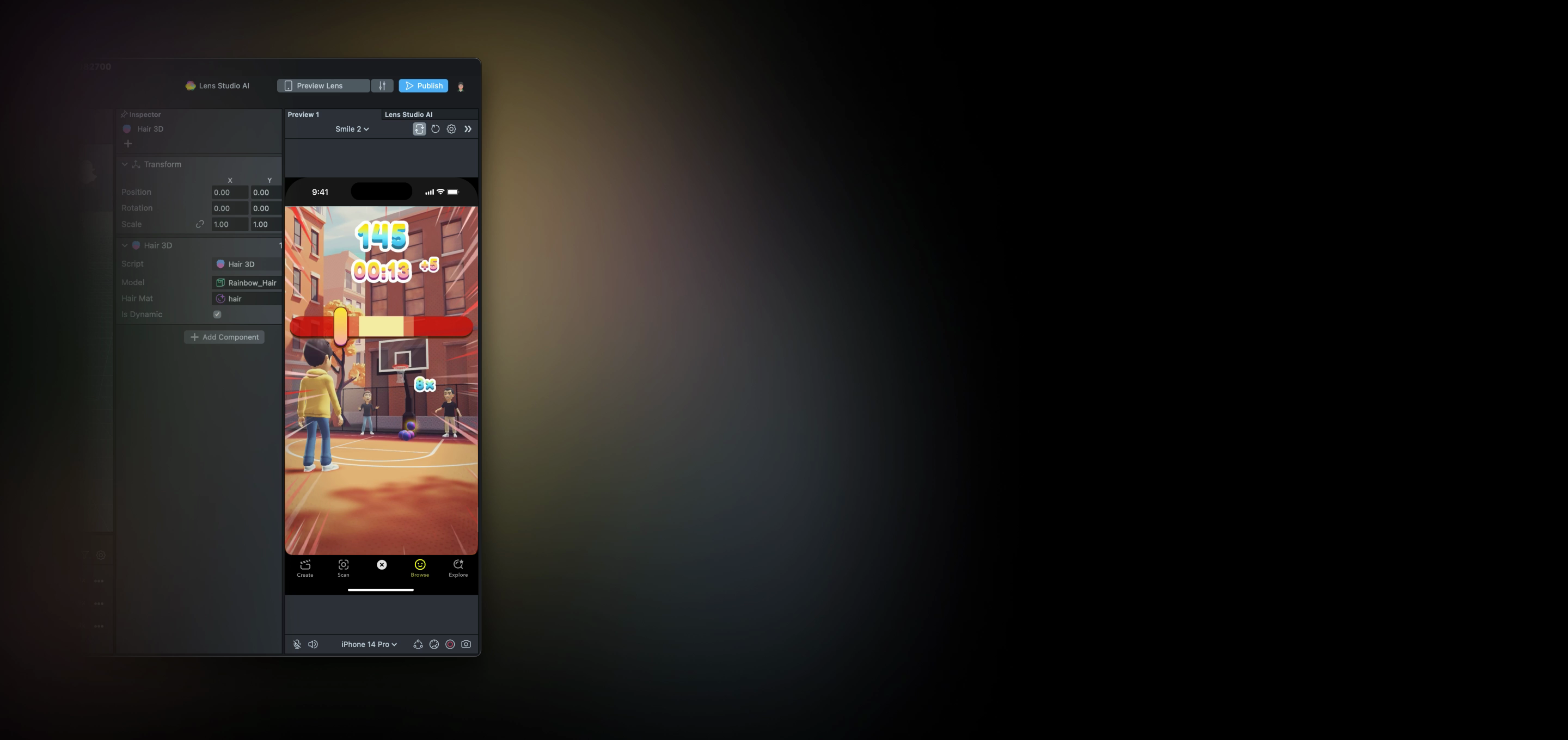

Lens Studio 5.17.2
Supported Platforms

For Spectacles
Get Version 5.15.3 to develop for Spectacles

Version Archive
With old Lens Studio versions
Version 5.17.2
Released January 14th, 2026
Release Notes
5.17.2 released January 14 2026
Spectacles developers: Lens Studio 5.15 was the last anticipated Lens Studio update for Spectacles (2024) and should be used for all Spectacles updates until further notice. Please continue to check the Spectacles Reddit for any updates as we approach our 2026 hardware release.
The latest supported MCP version has been updated to 2025-11-25. The server now conforms to the MCP version negotiation specification when handling client initialization requests.
5.17.1
Fixed crash on deletion of Graph with its referenced asset.
Fixed crash on usage of certain Remote ML Assets.
Fixed Face Swap Custom Component.
Fixed Plane Tracking behavior in Preview Simulator.
5.17
Selfie Attachments has added support for creating animated attachments
Head Generator updated to a new version, bringing higher fidelity character heads and better image prompt following!
Character Controller component:
New features for jump buffering, coyote time, and multiple jumps, for improved responsiveness and new game mechanics.
Added Remote Assets support for animations, reducing the lens size by using cloud storage for default animation assets.
Now includes a proxy version for Non-Player Characters (NPCs) and replicating remote players in Connected Lens sessions incorporating prediction algorithms for enhanced performance.
Input Action has a new response type for Character Controller: "Move To Position", allowing the user to move the character to a point with tap input.
Turn Based component has new auto capture and turn restore capability. Auto capture allows the lens to fully control when a snap can be taken, automatically capturing when endTurn() is called. The turn data cache and restore feature allows the Lens to recover turn data when reopening a Turn Based Lens from an incomplete turn.
Glam & Glitter has added a number of new features, including:
Glitter controls for makeup, adding an extra dimension of sparkle!
Custom texture support for gems stamps, makeup, stickers, and sparkles.
A sample project is now available as a convenient starting point.
We expanded keyboard shortcut coverage across the Scene Editor, Scene Hierarchy, Asset Browser and Graph Editor to make common actions faster and navigation more consistent across panels and platforms.
The Joystick Component has three new texture presets.
Updated idle, walk, and run animations for Character Controller.
Double click on an issue in the Logger panel to navigate to the script asset.
The Turn Based Game Sample Project has added auto capture and contextual score in chat.
Fixed a bug in the Character Controller causing a crash when trying to resolve overlaps with other colliders.
The Leaderboard Component can now be used with multiple instances without conflicting with each other.
Fixed a bug in the Leaderboard component causing a crash when its scene object is disabled between initialization start and initialized state.
Fixed issue when Custom Node can lose connection on project reopen.
Fixed application crash when scene was removed due to project corruption.
Fixed issue when diffuse radiance map creation is noisy.
Fixed application crash when SceneObject with AnimationPlayer will be deleted.
Fixed issue when moving the screen transform won't actually update the Position fields.
Fixed issue with Material Editor when not all compatible nodes present when trying to create no connection.
Fixed issue when 2D Editor does not work.
Fixed application crash when some old projects were corrupted.
Fixed issue when copyFrame() of Face Crop Texture crops the wrong region.
Fixed application crash on quick start/stop of video recording from Preview.
Fixed issue with Flipbook Node when it does not update the Max frames field interactively.
Fixed application crash when user is importing VFX. LSO from Old Lens Studio application.
Fixed issue when user was not able to import Script Graph export from old Lens Studio application.
System Requirements
Windows 11 (64 bit); MacOS 12.0+
Minimum of Intel Core i3 2.5Ghz or AMD FX 4300 2.6Ghz or Apple M1 with 8 GB RAM; Intel HD Graphics 5000 / Nvidia GeForce 760 / AMD Radeon HD 5570 or better; screen resolution of 1280x768 or higher
Please make sure that you have the latest driver for your specific graphics card installed
Compatibility Matrix
Lens Studio
Snap OS
5.1.x
5.57+
5.2.x
5.58+
5.3.x
5.58+
5.4.x
5.59+
5.7.x
5.60+
5.9.x
5.61+
5.10.1+
5.62.0219+
5.12.1+
5.63.365+
LS 5.15+
5.64.396+
If you are a Camera Kit developer please review the Lens Studio compatibility table to ensure your Lens will work in your application.
Join The Community
Get updates from Snap AR including creator tools, tutorials, meetups, events, and more — all for free!
